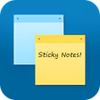Keep up with the lunar calendar in style
Keep up with the lunar calendar in style
Vote: (85 votes)
Program license: Free
Developer: Xiaoerge
Version: 1
Works under: Windows
Vote:
Program license
(85 votes)
Free
Developer
Version
Xiaoerge
1
Works under:
Windows
Pros
- Easy to use
- Free
Cons
- Limited options
Create beautiful and simple calendars for print or for your wallpaper.
The Calendar by Xiaoerge is a quick download that provides you with the ability to create a great-looking calendar. It is a Java-based application that is simple to use, providing you with the opportunity to design your own calendar.
When you want to check the date on the calendar, you will have a stylish way of doing so. Within the program, you have the ability to add a variety of backgrounds – and can do so simply by replacing the JPEG image. You will be able to go into the “wallpaper” folder and choose the digital picture that you want to use. From there, it will add that photo into the background of the calendar.
You will have the ability to print the calendar if you want to keep it on your physical desktop. Otherwise, it will be on the desktop of your computer. It works with all versions of Windows, so you will be able to utilize the calendar tool regardless of whether you are running windows XP, Windows 8 or any other version.
When you begin using the app, you have the ability to change the background wallpaper as often as you would like. As long as you have a JPEG image within the program directory, you can make the changes. Even if you are not computer-savvy, you will have no problem using the calendar. It is self-explanatory, and all age groups are able to use the program.
It is one of the simplest programs that you can use – and one of the most important ones. You need to know what the date is at all times, and you may not want to look in the system tray. It can be more effective to have a large-scale calendar across your desktop for planning purposes. There are also arrow keys at the top of the calendar, allowing you to go forward and backward in time so that you can see previous and future months.
Whether you choose to change the backgrounds daily, weekly, monthly or even by the season, it is easy to do so. You can add beauty and professionalism to your desktop with the click of a button using Calendar.
The small download ensures that you do not waste a lot of room on your hard drive. It is low on system resources, so there are no system requirements for you to look for before you download this program. As soon as it is installed on your computer, you can begin creating a calendar and utilizing it immediately.
It is a free calendar app, so you lose nothing by downloading the program. There are no ads, and there are no other issues that you need to worry about. You simply download the program and take advantage of all of the benefits.
Pros
- Easy to use
- Free
Cons
- Limited options